How To View Who Liked Your TikTok Videos?
If you are a content creator on TikTok and enjoy creating short videos of your moments, one of the things that you might be very concerned about is the number of likes you get. Fortunately, in the application, it’s possible to get to know the number of likes on a particular video or videos that you’ve posted.
There is a certain satisfaction you get when you see your content being liked. The option to enjoy, for the audience is available as the ‘heart’ on the bottom right corner of the screen, of the TikTok application. While the matter is about your post being liked by the public, you might be curious to know about the people who are liking your content.
TikTok does give the option to its content creator fam to analyze their content and their audience, which means you can see who all have commented and liked your videos.
How To View Who Liked Your TikTok Videos?
If you want to view everyone who has liked your video, you may follow the following steps:
1. On the Mobile Device
1. Open the TikTok App on your Android or iOS device
2. From the list of options available on the bottom line of the main screen. Select the ‘INBOX’ icon.
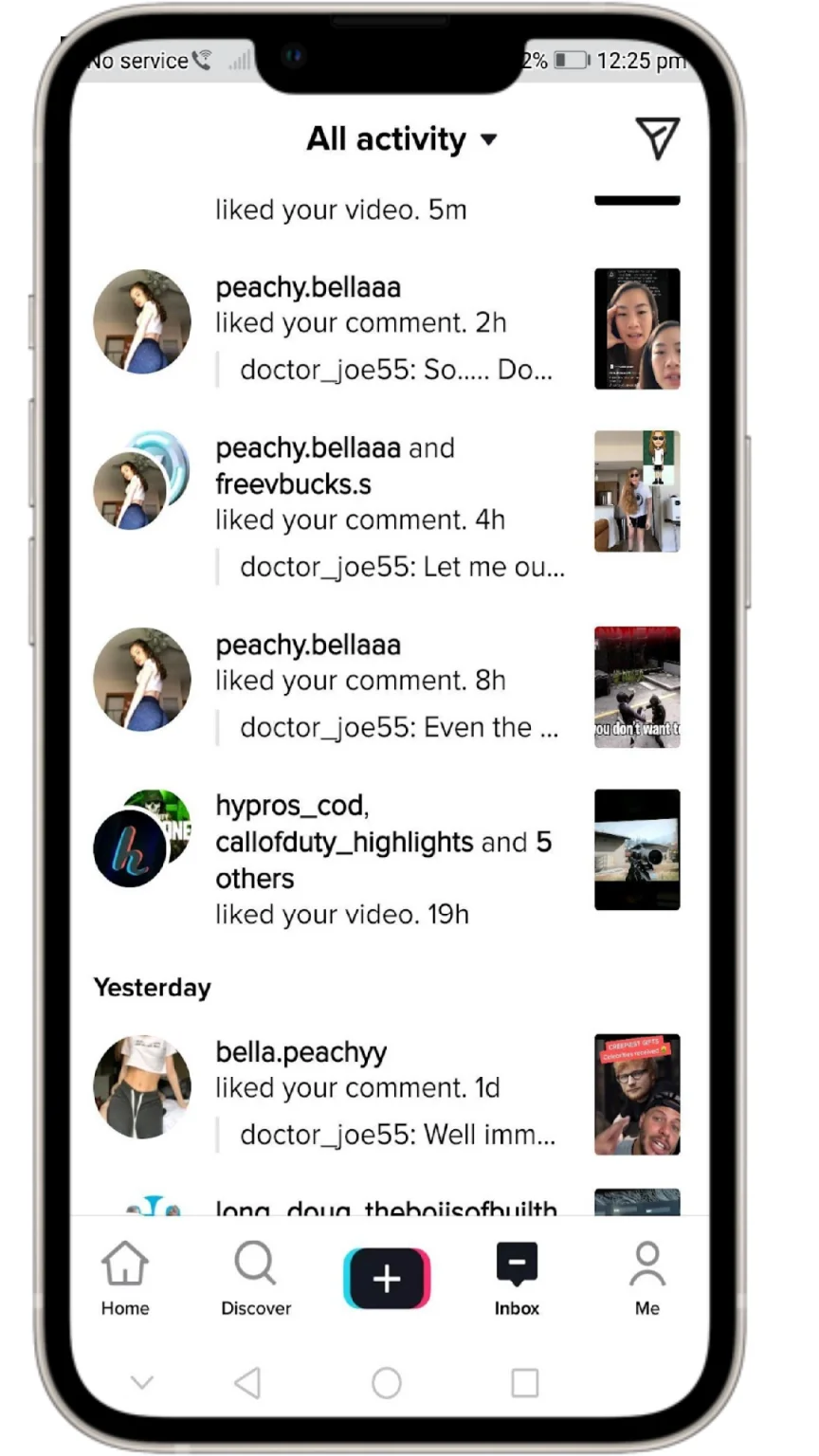
3. From the dropdown with the title ‘All Activity’, choose ‘Likes’.
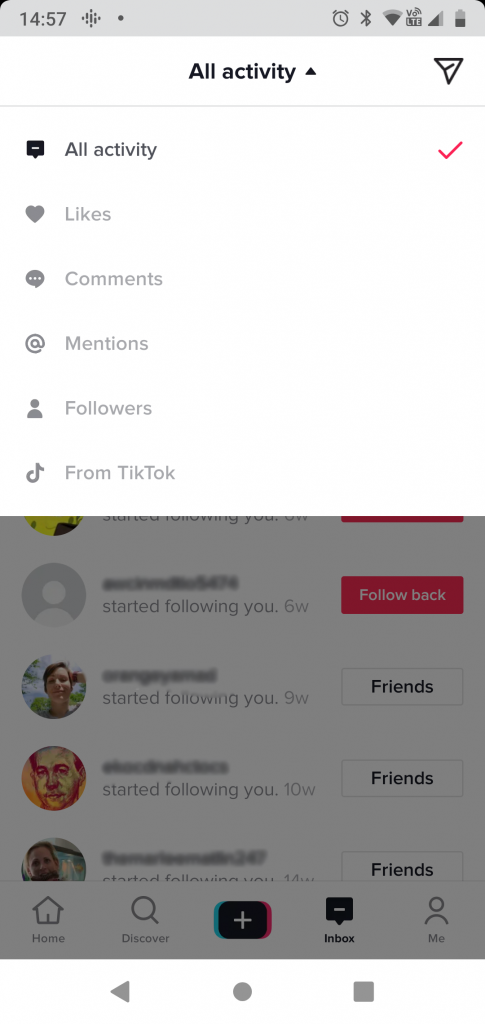
4. Click on the ‘Likes’ option.
5. You can view a list of people who have liked your video.
You can get the complete list of profiles that have liked your different videos, scroll through them, and follow those who you know or follow back those who are already following you.
For knowing the list of people who have liked your specific videos:
- Click on the My Profile option in the bottom right corner of the App.
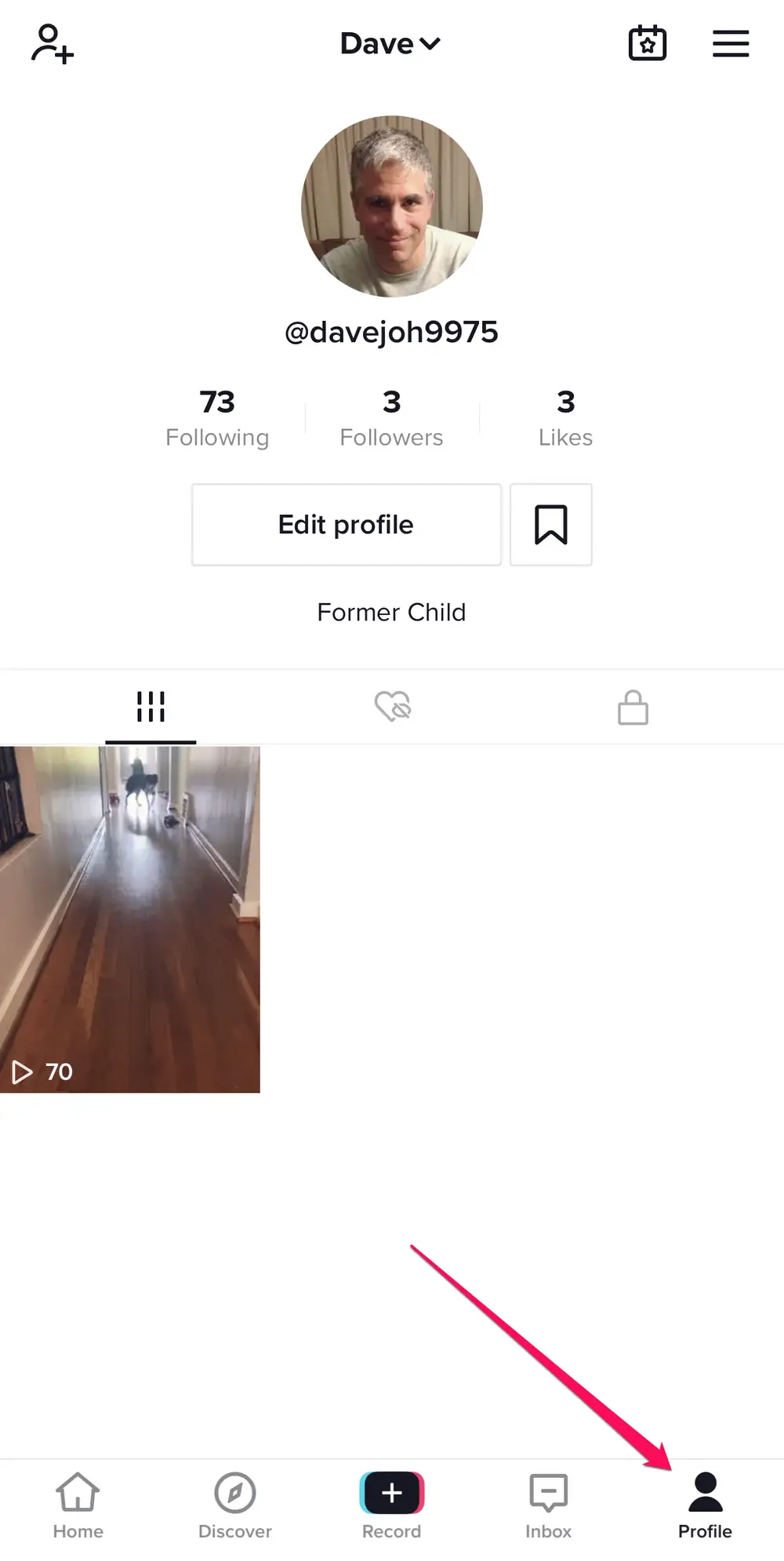
- Select the video that you want to analyze.
- Click on the Comments tab on the video.
- Further click on the Likes option.
- You can view the likes on your particular video this way.
2. On a PC
If you are using a PC to go through your TikTok Profile, you may follow the following steps-
- Go to the site ‘tiktok.com’.
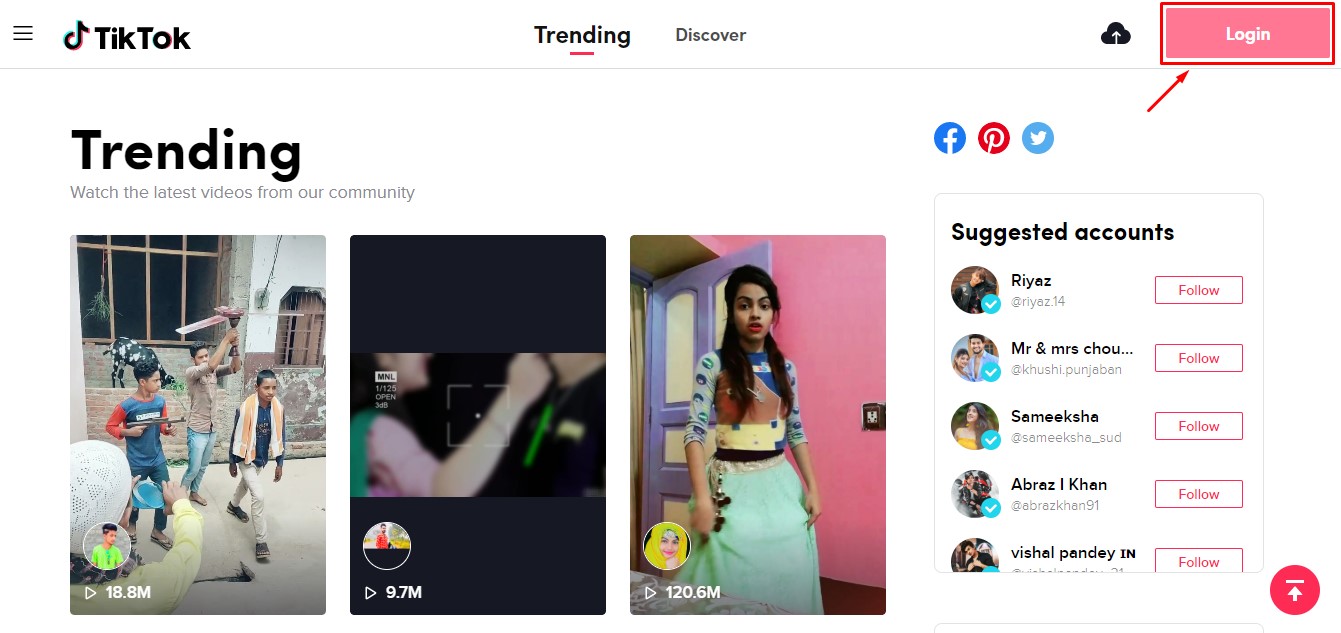
2. Log in to your profile.
3. Click on the Inbox icon at the top.
4. Click on the Likes tab.
You can view the people who’ve liked your videos this way.
How to Make Liked Videos Private?
If you do not wish others to look at the likes you get on the content you create, TikTok also gives you the option to Hide Likes on your video. You can do so by following these steps:
- Open the TikTok App.
- Click on the My Profile Icon.
- Click on the ‘three dots’ at the top of your profile.
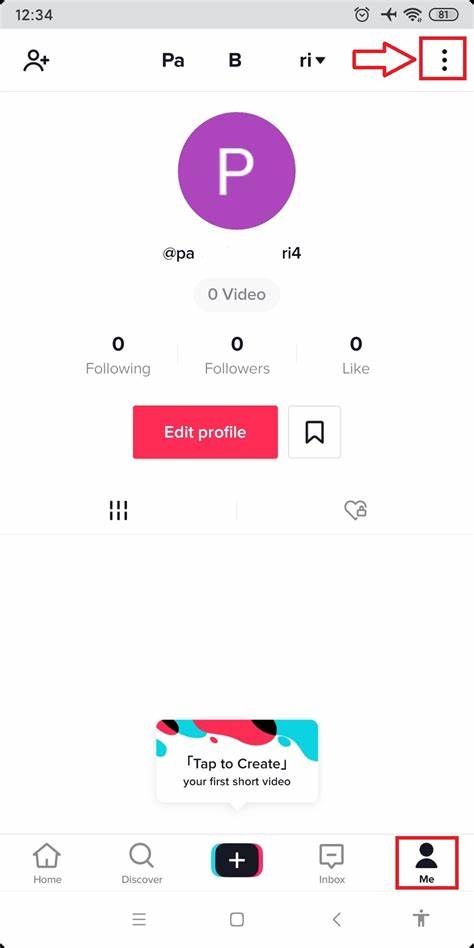
4. Scroll to the Settings and Privacy option.
5. Click on the Settings and Privacy option.
6. Further click on the Privacy option.
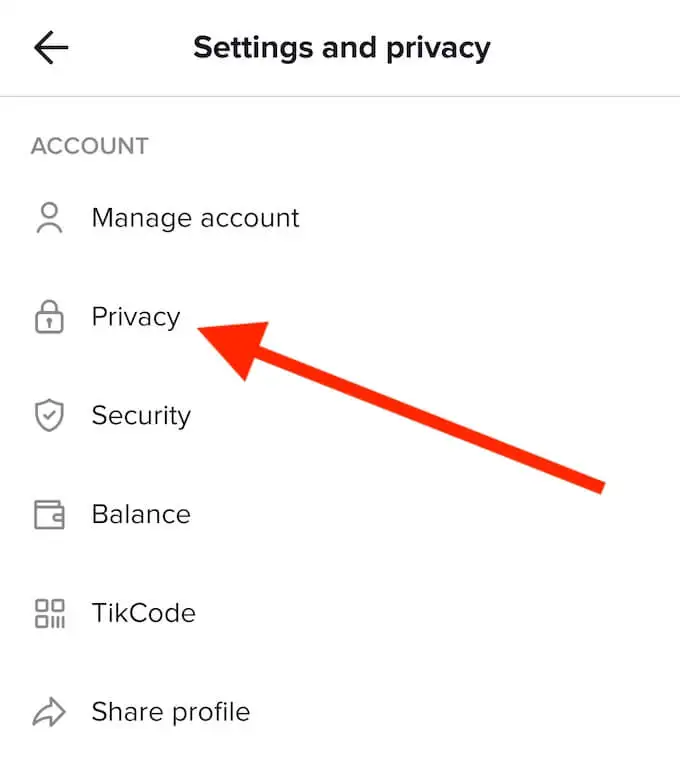
7. Navigate to the Safety Section. Here you get to see various options like Downloads, Comments, Following Lists, Duet, Stitch, Liked videos, and Direct Messages.
8. Tap on “Liked Videos”. You will see the option ‘Everyone’.
9. Tap on the option to change it to “Only Me”.
This way you can hide the likes on your video from everyone.
Note– This option won’t hide the likes of any other person who has posted on TikTok. If you like the content shared by anyone else, they can still view your profile from the likes they get. This option only enables you to hide your like count from others. Others can see if you have liked their content unless they do the same.
Analyzing your Content on TikTok
The feature to on who has viewed your video was once available on TikTok but does not exist now. However, you can use the TikTok analytics feature. TikTok Analytics feature does not give you information on the different people who have viewed your video. It only gives the count of the number of people who have done so.
Note– TikTok Analytics feature is only available on Pro Accounts. So, you need to switch on a Creator and Business profile in to get access to the Analytics.
Follow these steps to change your account to a Pro Account:
- Open the TikTok App.
- Go to Your Profile.
- Tap on the three dots on the top that will take you to the Tab
- Click on “Settings”.
- Select “Account Management”.
- Tap on the option “Switch to a Pro Account”.
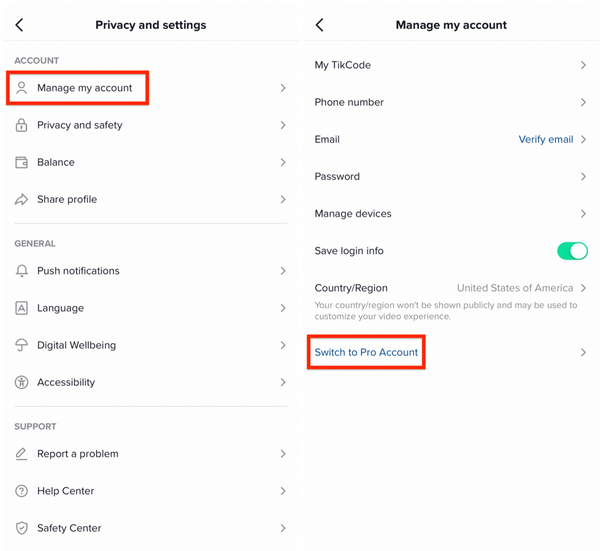
This was your account gets changed to a business or Pro account and you can now get access to the Analytics feature.
Hereafter, the Analytics feature will appear in the Settings and also under the content that you post. It provides a piece of overall information on how many people interact with the content you post and also about the age, gender, audience type, and country they are from.
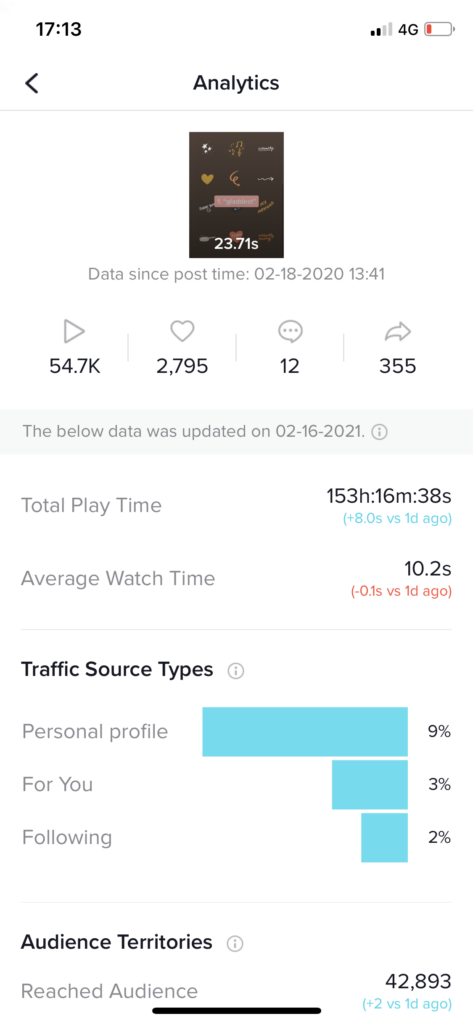
Conclusion
Seeing who all have liked your TikTok content is easy and you can access TikTok from any device you have your hands on. You can either view the number of likes on any particular video that you have posted or you can even get the information on the likes received on all of your videos together. You can even make your Likes Private and can do so too. You can view how many people have watched your content. But you cannot view who exactly has viewed your content as TikTok removed the option for the same in 2020! This article focused mainly on how to view likes on your content through App or a PC. Hope this has answered the question!!
![How To Increase Snapchat Score in 2023 [Latest Tricks]](https://yotadevices.com/wp-content/uploads/2022/07/PIC-4-e1656951403440.jpg)